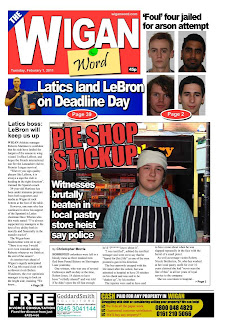Our media products follow typical conventions of
existing newspapers and websites on the Internet.
To
start we noticed that most logos have the title of the newspaper in bold large
text with the smaller details above it or below it in either a sans-serif font
or just a smaller block font. A lot of logos also have a block of colour behind
them to make the title of the newspaper stand out more from the rest of the
page.
Above
are typical newspaper logos that we tried to follow as they have
a recognised technique in drawing in the audience to buy the
magazine. Below is ours which follows the conventions of existing newspapers.
Our final logo that will be used for the newspaper
and the website looks very similar to the two above, The Sun and Wigan evening post,
but with our own ideas added. We liked this layout and colour scheme the best
as it relates to the town Wigan as red is associated with the place.
It also exaggerates Wigan to make the newspaper and website
stand out more to the public. Overall our logo uses typical conventions of a
newspaper logo.
We modelled our website and newspaper of existing
medias that are already popular to the public and attract their attention
easily. We followed all of the conventions such as the logo in the top left corner,
advertisement and stories strategically placed for the best view. For our
website we based it off the Sun website as we thought it had the best layout
(below)
Our adverts on the newspaper and the website also follow typical conventions. We researched thoroughly what makes a good advert and created a few of our own. We noticed that both in the newspaper and website in real medias that they where all colourful and attractive to draw the readers attention. However, not so big so that it doesn't take much of the readers attention from the stories.
For example below the advert is uses a bight colour scheme but isn't to big that distracts the reader.
We took the ideas of the above advert and created out own that will also do the same job as other adverts.
The same goes for our website, we researched a lot about existing websites and their adverts since they play a major role for the website. This is because adverts are the way the generate money to fund the website and keep it running. Below is typical website advert that we found on the sun.